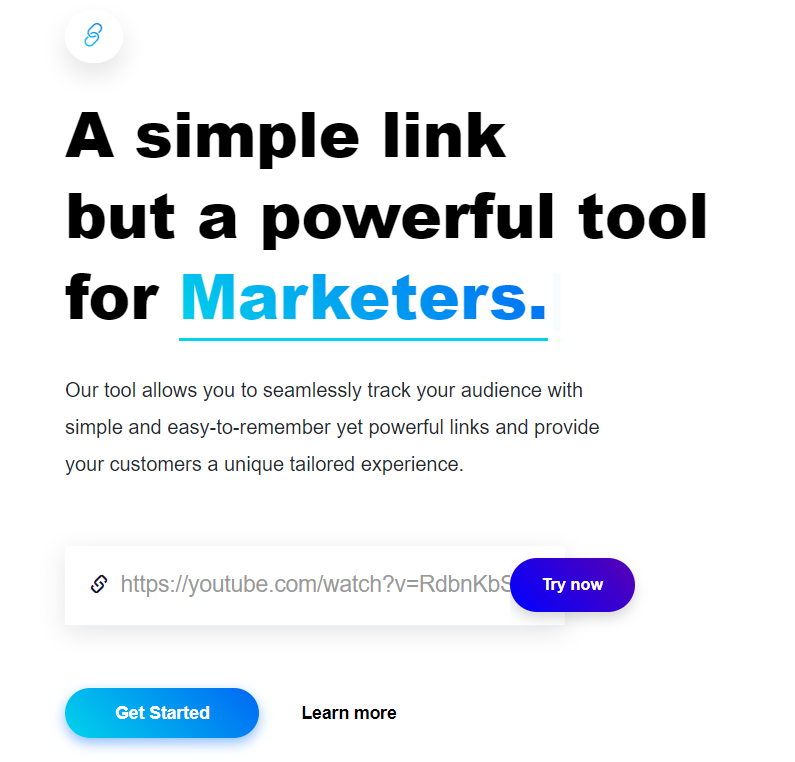You can shorten URLs to make them easier to share using the Shortenly URL Shortener. For example, the short URL http://shortenly.net/linktest takes people to https://developers.googleblog.com/2018/03/transitioning-google-url-shortener.html.
Create a shortened URL
- Visit the Shortenly URL Shortener site at Shortenly.net.
- If you aren’t logged in, click the "Login" button in the top right corner and sign in to your Shortenly's account.
- Write or paste your URL in the "Paste a long URL" box.
- Click "Shorten" and copy your shortened URL.
- If you don't want to login, just write or paste your URL in the web portal box.
- Then, click "Try now" and copy your shortened URL. Done! That's all.
Below the “Paste a long URL” box, you’ll see several options to custom your short URL. Once created, your link won’t expire unless it has to be removed for spam, scam, privacy, or ilegal reasons.
Track the use of your URLs
You can track your shortened URLs and see how many people have clicked on your URLs by logging in to Shortenly.net.
Of course, for all detailed information about the URL’s use, including the countries, browsers, and platforms that accessed it, you have to login to your Shortenly's account.
Tracking for your shortenly.net short links aren’t publicly visible to other users.